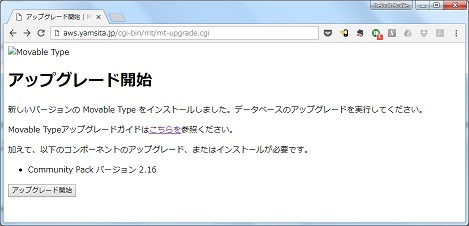
yasunari@aws:~$ sudo apt-get install mysql-client mysql-server [sudo] password for yasunari: Reading package lists... Done Building dependency tree Reading state information... Done The following additional packages will be installed: default-mysql-client default-mysql-server galera-3 gawk libcgi-fast-perl libcgi-pm-perl libdbd-mysql-perl libdbi-perl libencode-locale-perl libfcgi-perl libhtml-parser-perl libhtml-tagset-perl libhtml-template-perl libhttp-date-perl libhttp-message-perl libio-html-perl libjemalloc1 liblwp-mediatypes-perl libmpfr4 libreadline5 libterm-readkey-perl libtimedate-perl liburi-perl mariadb-client-10.1 mariadb-client-core-10.1 mariadb-common mariadb-server-10.1 mariadb-server-core-10.1 socat Suggested packages: gawk-doc libclone-perl libmldbm-perl libnet-daemon-perl libsql-statement-perl libdata-dump-perl libipc-sharedcache-perl libwww-perl mariadb-test netcat-openbsd tinyca The following NEW packages will be installed: default-mysql-client default-mysql-server galera-3 gawk libcgi-fast-perl libcgi-pm-perl libdbd-mysql-perl libdbi-perl libencode-locale-perl libfcgi-perl libhtml-parser-perl libhtml-tagset-perl libhtml-template-perl libhttp-date-perl libhttp-message-perl libio-html-perl libjemalloc1 liblwp-mediatypes-perl libmpfr4 libreadline5 libterm-readkey-perl libtimedate-perl liburi-perl mariadb-client-10.1 mariadb-client-core-10.1 mariadb-common mariadb-server-10.1 mariadb-server-core-10.1 mysql-client mysql-server socat 0 upgraded, 31 newly installed, 0 to remove and 0 not upgraded. Need to get 25.7 MB of archives. After this operation, 189 MB of additional disk space will be used. Do you want to continue? [Y/n] y : : Setting up default-mysql-client (1.0.2) ... Setting up default-mysql-server (1.0.2) ... Setting up mysql-server (5.5.9999+default) ... Setting up mysql-client (5.5.9999+default) ... Processing triggers for libc-bin (2.24-11+deb9u1) ... Processing triggers for systemd (232-25+deb9u1) ... yasunari@aws:~$
root@aws:~# mysql -u root Welcome to the MariaDB monitor. Commands end with ; or \g. Your MariaDB connection id is 21 Server version: 10.1.26-MariaDB-0+deb9u1 Debian 9.1 Copyright (c) 2000, 2017, Oracle, MariaDB Corporation Ab and others. Type 'help;' or '\h' for help. Type '\c' to clear the current input statement. MariaDB [(none)]> create database mt character set utf8; Query OK, 1 row affected (0.00 sec) MariaDB [(none)]> grant all on mt.* to mtuser@localhost identified by '内緒'; Query OK, 0 rows affected (0.00 sec) MariaDB [(none)]> exit; Bye root@aws:~#
yasunari@xhl:~$ sudo /usr/bin/mysqldump -a --user=root --password=内緒 mt | gzip > /tmp/mysqldump.gz yasunari@xhl:~$AWS 側にコピーする
yasunari@xhl:~$ rsync -rtuvpogtlH --timeout=360 -e "ssh -p 内緒 -i /home/yamasita/yasunari/.ssh/aws1.pem" /tmp/mysqldump.gz aws.yamasita.jp:/tmp sending incremental file list mysqldump.gz sent 9256218 bytes received 31 bytes 2644642.57 bytes/sec total size is 9254988 speedup is 1.00 yasunari@xhl:~$AWS 側で取り込む
root@aws:~# zcat /tmp/mysqldump.gz | mysql --user=mtuser --password=内緒 mt root@aws:~#
yasunari@aws:~$ cd /usr/lib/cgi-bin/ yasunari@aws:/usr/lib/cgi-bin$ wget https://www.movabletype.jp/downloads/release/内緒/MT-6.3.6.zip --2017-12-28 12:19:13-- https://www.movabletype.jp/downloads/release/内緒/MT-6.3.6.zip Resolving www.movabletype.jp (www.movabletype.jp)... 13.33.28.38, 13.33.28.52, 13.33.28.114, ... Connecting to www.movabletype.jp (www.movabletype.jp)|13.33.28.38|:443... connected. HTTP request sent, awaiting response... 200 OK Length: 15554363 (15M) [application/zip] Saving to: 睛T-6.3.6.zip MT-6.3.6.zip 100%[=============================>] 14.83M 37.9MB/s in 0.4s 2017-12-28 12:19:14 (37.9 MB/s) - 睛T-6.3.6.zip 碵aved [15554363/15554363] yasunari@aws:/usr/lib/cgi-bin$なお、個人無償版は1インストールに制限されているが、
yasunari@aws:/usr/lib/cgi-bin$ unzip MT-6.3.6.zip -bash: unzip: command not found yasunari@aws:/usr/lib/cgi-bin$unzip をインストールする
yasunari@aws:/usr/lib/cgi-bin$ sudo apt-get install unzip Reading package lists... Done Building dependency tree Reading state information... Done Suggested packages: zip The following NEW packages will be installed: unzip 0 upgraded, 1 newly installed, 0 to remove and 0 not upgraded. Need to get 170 kB of archives. After this operation, 547 kB of additional disk space will be used. Get:1 http://cdn-aws.deb.debian.org/debian stretch/main amd64 unzip amd64 6.0-21 [170 kB] Fetched 170 kB in 0s (369 kB/s) Selecting previously unselected package unzip. (Reading database ... 35706 files and directories currently installed.) Preparing to unpack .../unzip_6.0-21_amd64.deb ... Unpacking unzip (6.0-21) ... Processing triggers for mime-support (3.60) ... Setting up unzip (6.0-21) ... Processing triggers for man-db (2.7.6.1-2) ... yasunari@aws:/usr/lib/cgi-bin$もう一度
yasunari@aws:/usr/lib/cgi-bin$ unzip MT-6.3.6.zip Archive: MT-6.3.6.zip creating: MT-6.3.6/ inflating: MT-6.3.6/mt-testbg.cgi inflating: MT-6.3.6/mt-cp.cgi inflating: MT-6.3.6/mt.psgi inflating: MT-6.3.6/index.html : : creating: MT-6.3.6/lib/MT/I18N/ inflating: MT-6.3.6/lib/MT/I18N/ja.pm inflating: MT-6.3.6/lib/MT/I18N/en_us.pm inflating: MT-6.3.6/lib/MT/I18N/default.pm inflating: MT-6.3.6/mt.cgi yasunari@aws:/usr/lib/cgi-bin$名前を変更する
yasunari@aws:/usr/lib/cgi-bin$ mv MT-6.3.6 mt yasunari@aws:/usr/lib/cgi-bin$
yasunari@aws:~$ cd /etc/apache2/ yasunari@aws:/etc/apache2$ cd mods-enabled/ yasunari@aws:/etc/apache2/mods-enabled$ sudo ln -s ../mods-available/cgid.* . yasunari@aws:/etc/apache2/mods-enabled$こんなのでいいのか??
yasunari@xhl:~$ rsync -rtuvpogtlH --timeout=360 -e "ssh -p 8022 -i /home/yamasita/yasunari/.ssh/aws2.pem" /home/httpd/cgi-bin/mt/mt-config.cgi aws.yamasita.jp:/tmp sending incremental file list mt-config.cgi sent 809 bytes received 31 bytes 560.00 bytes/sec total size is 718 speedup is 0.85 yasunari@xhl:~$
yasunari@aws:/usr/lib/cgi-bin/mt$ cp /tmp/mt-config.cgi . yasunari@aws:/usr/lib/cgi-bin/mt$
Community Pack バージョン 2.16 のアップグレードってナニ???
「アップグレードの開始」をクリック
ユーザ名とパスワードを入力してサインイン
データベースがアップグレードされて、、、
できた!!
まずは手動で実行してみる。
root@aws:~# (cd /home/httpd/cgi-bin/mt ; tools/run-periodic-tasks) root@aws:~#特にエラーもなし。
cron に登録する
root@aws:~# crontab -e root@aws:~# crontab -l : : # m h dom mon dow command */10 * * * * (cd /home/httpd/cgi-bin/mt ; tools/run-periodic-tasks) 2>/dev/null 1>/dev/null
|
← Web サーバの構築(1)apache のインストールとセットアップ |
山下康成の 雲の上 |
→ オチ |
ツイート Tweet to @yasunari_y @yasunari_yをフォロー
Copyright (C) 2003-2018 Yasunari Yamashita. All Rights Reserved.
yasunari @ yamasita.jp 山下康成@京都府向日市/東京都新宿区