
早速やってみる
initrd.img を unzip する。
yasunari@qube:/mnt/disk1/tmp$ unzip uImage.img Archive: uImage.img [uImage.img] builddate.txt password: password incorrect--reenter: password incorrect--reenter: inflating: builddate.txt inflating: uImage-88f5182.buffalo inflating: uImage-lsp.5.x.buffalo inflating: uImage.map yasunari@qube:/mnt/disk1/tmp$uImage-88f5182.buffalo を uImage.buffalo に rename して、 tftp サーバに置く。
併せて initrd.img も unzip し、
yasunari@qube:/mnt/disk1/tmp$ unzip initrd.img Archive: initrd.img [initrd.img] initrd.buffalo password: inflating: initrd.buffalo yasunari@qube:/mnt/disk1/tmp$initrd.buffalo を tftp サーバに置く。
Orion1 CPU = Low
Checking DATA BUS
Checking ADDRESS BUS
> Checking hardware info ...
=== CPU-ID : 0x00005182 ===
=== Strap status : 0x00802030 ===
=== H/W boardId : 0x33 ===
=== boardId : 0x1a ===
=== micon_support: off ===
> OK.
=== BUFFALO LS-SL U-Boot. ===
** LOADER **
** BUFFALO BOARD: BUFFALO_BOARD_LS_SL LE (CFG_ENV_ADDR=fffff000)
U-Boot 1.1.1 (May 28 2009 - 11:06:21) Marvell version: 1.12.1 - TINY
U-Boot code: 00600000 -> 00639A58 BSS: -> 00641B24
Buffalo Version: 1.23-1.00
DRAM CS[0] base 0x00000000 size 128MB
DRAM Total size 128MB
[256kB@fffc0000] Flash: 256 kB
Addresses 8M - 0M are saved for the U-Boot usage.
Mem malloc Initialization (8M - 7M): Done
Soc: 88F5182 A2
CPU: ARM926 (Rev 0) running @ 400Mhz
Orion 1 streaming disabled
SysClock = 200Mhz , TClock = 166Mhz
USB 0: host mode
PCI 0: PCI Express Root Complex Interface
PCI 1: Conventional PCI, speed = 33000000
Net: egiga0 [PRIME]
Using 88E1118 phy
buffalo_change_power_status > Read 0x3a
buffalo_IsStopAtUbootStatus > MagicKey=0x3a
buffalo_change_power_status > Read 0x3a
buffalo_change_power_status > Read 0x3a
buffalo_change_power_status > Writing 0x5c
Please Press HDD power button to continue ...
buffalo_change_power_status > Read 0x5c
buffalo_change_power_status > Writing 0x3a
Marvell Serial ATA Adapter
Integrated Sata device found
Device 0: OK
Model: ST9100828AS Firm: 3.BHD Ser#: 5LZ1LN1M
Type: Hard Disk
Supports 48-bit addressing
Capacity: 95396.2 MB = 93.1 GB (195371568 x 512)
** File not found /uImage.buffalo
serch_boot_drv (194)>No kernel_file 0
** File not found /initrd.buffalo
serch_boot_drv (249)>No init_file 0
** Bad partition 1 **
serch_boot_drv (194)>No kernel_file 1
** Bad partition 1 **
serch_boot_drv (249)>No init_file 1
Lost all init_rd
func switch pushed, and exited loop
wait until func switch released.
Marvell Serial ATA Adapter
Integrated Sata device found
** Bad partition 1 **
serch_boot_drv (194)>No kernel_file 0
** Bad partition 1 **
serch_boot_drv (249)>No init_file 0
** Bad partition 1 **
serch_boot_drv (194)>No kernel_file 1
** Bad partition 1 **
serch_boot_drv (249)>No init_file 1
hit any key to switch tftp boot.
Hit any key to stop autoboot: 0
Using egiga0 device
TFTP from server 192.168.11.1; our IP address is 192.168.11.150
Filename 'uImage.buffalo'.
Load address: 0x100000
Loading: #################################################################
#################################################################
#################################################################
#################################################################
#################################################################
#################################################################
############################
done
Bytes transferred = 2135044 (209404 hex)
Using egiga0 device
TFTP from server 192.168.11.1; our IP address is 192.168.11.150
Filename 'initrd.buffalo'.
Load address: 0x800000
Loading: #################################################################
#################################################################
#################################################################
#################################################################
#################################################################
#################################################################
#################################################################
#################################################################
#################################################################
#################################################################
#################################################################
#################################################################
#################################################################
#################################################################
#################################################################
#################################################################
#################################################################
#################################################################
#################################################################
#################################################################
#################################################################
#################################################################
#################################################################
#################################################################
#################################################################
#################################################################
#################################################################
#################################################################
###########################################################
done
Bytes transferred = 9617733 (92c145 hex)
## Booting image at 00100000 ...
Image Name: Linux-2.6.22.7-88f5182
Created: 2012-06-08 2:00:42 UTC
Image Type: ARM Linux Kernel Image (uncompressed)
Data Size: 2134980 Bytes = 2 MB
Load Address: 00008000
Entry Point: 00008000
Verifying Checksum ... OK
OK
## Loading Ramdisk Image at 00800000 ...
Image Name: initrd
Created: 2012-06-18 9:58:18 UTC
Image Type: ARM Linux RAMDisk Image (gzip compressed)
Data Size: 9617669 Bytes = 9.2 MB
Load Address: 00000000
Entry Point: 00000000
Verifying Checksum ... OK
Starting kernel ...
arg:console=ttyS0,115200 root=/dev/sda2 rw initrd=0x00800040,15M panic=5 BOOTVER=1.23 tftpboot=yes
CONFIG_BUFFALO_PLATFORM ---
Uncompressing Linux...................................................................................................................................... done, booting the kernel.
Linux version 2.6.22.7-88f5182 (root@NAS) (gcc version 4.2.0 20070413 (prerelease)) #1 Fri Jun 8 11:00:39 JST 2012
CPU: ARM926EJ-S [41069260] revision 0 (ARMv5TEJ), cr=a0053177
Machine: Feroceon
Using UBoot passing parameters structure
Memory policy: ECC disabled, Data cache writeback
CPU0: D VIVT write-back cache
CPU0: I cache: 32768 bytes, associativity 1, 32 byte lines, 1024 sets
CPU0: D cache: 32768 bytes, associativity 1, 32 byte lines, 1024 sets
Built 1 zonelists. Total pages: 32512
Kernel command line: console=ttyS0,115200 root=/dev/sda2 rw initrd=0x00800040,15M panic=5 BOOTVER=1.23 tftpboot=yes
PID hash table entries: 512 (order: 9, 2048 bytes)
Console: colour dummy device 80x30
Dentry cache hash table entries: 16384 (order: 4, 65536 bytes)
Inode-cache hash table entries: 8192 (order: 3, 32768 bytes)
Memory: 128MB 0MB 0MB 0MB = 128MB total
Memory: 110108KB available (3860K code, 294K data, 120K init)
Mount-cache hash table entries: 512
CPU: Testing write buffer coherency: ok
NET: Registered protocol family 16
env_format_version = 0x00000006
product_id = 0x00000013
Sys Clk = 200000000, Tclk = 166664740
CPU Interface
-------------
SDRAM_CS0 ....base 00000000, size 128MB
SDRAM_CS1 ....disable
SDRAM_CS2 ....disable
SDRAM_CS3 ....disable
PEX0_MEM ....base e0000000, size 128MB
PEX0_IO ....base f2000000, size 1MB
PCI0_MEM ....base e8000000, size 128MB
PCI0_IO ....base f2100000, size 1MB
INTER_REGS ....base f1000000, size 1MB
DEVICE_CS0 ....no such
DEVICE_CS1 ....base f4000000, size 32MB
DEVICE_CS2 ....no such
DEV_BOOCS ....base ff800000, size 8MB
CRYPT_ENG ....base f0000000, size 64KB
Marvell Development Board (LSP Version 3.0.5_NAS_GDP_p8)-- BUFFALO_BOARD Soc: 88F5182 A2
Detected Tclk 166664740 and SysClk 200000000
Marvell USB EHCI Host controller #0: c055b600
Marvell USB EHCI Host controller #1: c055b400
IO Request resource failed - Pci If 0
PCI: bus0: Fast back to back transfers enabled
PCI: bus1: Fast back to back transfers enabled
SCSI subsystem initialized
Time: orion_clocksource clocksource has been installed.
NET: Registered protocol family 2
IP route cache hash table entries: 1024 (order: 0, 4096 bytes)
TCP established hash table entries: 4096 (order: 3, 32768 bytes)
TCP bind hash table entries: 4096 (order: 2, 16384 bytes)
TCP: Hash tables configured (established 4096 bind 4096)
TCP reno registered
checking if image is initramfs...it isn't (no cpio magic); looks like an initrd
Freeing initrd memory: 15360K
RTC registered
mvCesaInit: sessions=640, queue=64, pSram=f0000000
Use the XOR engines (acceleration) for enhancing the following functions:
o RAID 5 Xor calculation
o kernel memcpy
o kenrel memzero
o copy user to/from kernel buffers
Number of XOR engines to use: 2
Use IDMA channels 2 and 3 for enhancing the following function:
VFS: Disk quotas dquot_6.5.1
Dquot-cache hash table entries: 1024 (order 0, 4096 bytes)
fuse init (API version 7.8)
SGI XFS with ACLs, large block numbers, no debug enabled
SGI XFS Quota Management subsystem
io scheduler noop registered (default)
io scheduler anticipatory registered
io scheduler deadline registered
io scheduler cfq registered
Serial: 8250/16550 driver $Revision: 1.90 $ 4 ports, IRQ sharing disabled
serial8250: ttyS1 at MMIO 0x0 (irq = 4) is a 16550A
serial8250.0: ttyS0 at MMIO 0xf1012000 (irq = 3) is a 16550A
serial8250.0: ttyS2 at MMIO 0xf1012100 (irq = 4) is a 16550A
RAMDISK driver initialized: 3 RAM disks of 32768K size 1024 blocksize
loop: module loaded
Marvell Ethernet Driver 'mv_ethernet':
o Uncached descriptors in DRAM
o DRAM SW cache-coherency
o TCP segmentation offload enabled
o Checksum offload enabled
o Rx desc: 128
o Tx desc: 256
o Loading network interface ** eth_init_module (0)
'eth0'
Intergrated Sata device found
scsi0 : Marvell SCSI to SATA adapter
scsi1 : Marvell SCSI to SATA adapter
scsi 0:0:0:0: Direct-Access Seagate ST9100828AS 3.BH PQ: 0 ANSI: 5
sd 0:0:0:0: [sda] 195371568 512-byte hardware sectors (100030 MB)
sd 0:0:0:0: [sda] Write Protect is off
sd 0:0:0:0: [sda] Write cache: enabled, read cache: enabled, doesn't support DPO or FUA
sd 0:0:0:0: [sda] 195371568 512-byte hardware sectors (100030 MB)
sd 0:0:0:0: [sda] Write Protect is off
sd 0:0:0:0: [sda] Write cache: enabled, read cache: enabled, doesn't support DPO or FUA
sda: sda1 sda2 sda3 sda4 sda5 sda6
sd 0:0:0:0: [sda] Attached SCSI disk
sd 0:0:0:0: Attached scsi generic sg0 type 0
physmap platform flash device: 01000000 at f0000000
physmap-flash physmap-flash.0: map_probe failed
Found: SST 39LF020
cfi_flash_0: Found 1 x8 devices at 0x0 in 8-bit bank
number of JEDEC chips: 1
cfi_cmdset_0002: Disabling erase-suspend-program due to code brokenness.
cmdlinepart partition parsing not available
mice: PS/2 mouse device common for all mice
md: raid0 personality registered for level 0
md: raid1 personality registered for level 1
raid6: int32x1 20 MB/s
raid6: int32x2 28 MB/s
raid6: int32x4 35 MB/s
raid6: int32x8 31 MB/s
raid6: using algorithm int32x4 (35 MB/s)
md: raid6 personality registered for level 6
md: raid5 personality registered for level 5
md: raid4 personality registered for level 4
raid5: measuring checksumming speed
arm4regs : 292.400 MB/sec
8regs : 242.400 MB/sec
32regs : 256.000 MB/sec
raid5: using function: arm4regs (292.400 MB/sec)
Kernel event proc (C) BUFFALO INC. V.1.00 installed.
MICON ctrl (C) BUFFALO INC. V.1.00 installed.
Buffalo CPU Inerupts Driver (C) BUFFALO INC. Ver.0.01 alpha1 installed.
Buffalo Gpio Control Driver (C) BUFFALO INC. Ver.0.02 installed.
TCP cubic registered
NET: Registered protocol family 1
NET: Registered protocol family 17
md: Autodetecting RAID arrays.
md: autorun ...
md: ... autorun DONE.
RAMDISK: Compressed image found at block 0
VFS: Mounted root (ext2 filesystem).
---- in linuxrc ---
Version 1.00 2008/ 7/ 1
grep: /var/tmp/devlink: No such file or directory
Thu Nov 1 00:01:25 JST 2007
linuxrc:choose operation (timeout 4[s])
1:RamRoot other:HddRoot ? 1
-RamdiskRoot-
md: md0 stopped.
mdadm: stopped /dev/md0
md: md1 stopped.
mdadm: stopped /dev/md1
md: md10 stopped.
mdadm: stopped /dev/md10
umount: cannot open /proc/mounts
Freeing init memory: 120K
init started: BusyBox v1.7.0 (2009-04-29 19:12:57 JST)
starting pid 394, tty '': '/etc/init.d/rcS'
--- rcStart (initrd) ---
* Starting :udev.sh ...
[Success.]
* Starting :checkroot.sh ... Unable to find swap-space signature
[Success.]
* Starting :create_devlink.sh ... [Success.]
* Starting :startSysMd.sh ... md: md10 stopped.
md: bind<sda5>
raid1: raid set md10 active with 1 out of 2 mirrors
md: md1 stopped.
md: bind<sda2>
raid1: raid set md1 active with 1 out of 2 mirrors
md: md0 stopped.
md: bind<sda1>
raid1: raid set md0 active with 1 out of 2 mirrors
[Success.]
* Starting :errormon.sh ... [Success.]
* Starting :fwupdate.sh ... kjournald starting. Commit interval 5 seconds
EXT3 FS on md0, internal journal
EXT3-fs: mounted filesystem with ordered data mode.
[Success.]
* Starting :check_nandboot.sh ... [Success.]
grep: /tmp/check_nandboot: No such file or directory
* Starting :closeSysMd.sh ... md: md0 still in use.
md: md1 stopped.
md: unbind<sda2>
md: export_rdev(sda2)
md: md10 stopped.
md: unbind<sda5>
md: export_rdev(sda5)
[Failed. ]
* Starting :sethostname.sh ... [Success.]
* Starting :restore_config.sh ... md: md0 stopped.
md: unbind<sda1>
md: export_rdev(sda1)
md: md1 stopped.
md: md10 stopped.
[Success.]
* Starting :EnablingAutoip.sh ... [Success.]
* Starting :networking.sh ... eth reg(9) val=0x0300
eth0: link down
eth0: link up, full duplex, speed 1 Gbps
** eth0 : networking.sh dhcp fin.
[Success.]
* Starting :syslog.sh ... [Success.]
* Starting :kernelmon.sh ... [Success.]
* Starting :usb.sh ... usbcore: registered new interface driver usbfs
usbcore: registered new interface driver hub
usbcore: registered new device driver usb
ehci_marvell ehci_marvell.4523: Marvell Orion EHCI
ehci_marvell ehci_marvell.4523: new USB bus registered, assigned bus number 1
ehci_marvell ehci_marvell.4523: irq 17, io base 0xf1050100
ehci_marvell ehci_marvell.4523: USB 2.0 started, EHCI 1.00, driver 10 Dec 2004
usb usb1: configuration #1 chosen from 1 choice
hub 1-0:1.0: USB hub found
hub 1-0:1.0: 1 port detected
ehci_marvell ehci_marvell.167817: Marvell Orion EHCI
ehci_marvell ehci_marvell.167817: new USB bus registered, assigned bus number 2
ehci_marvell ehci_marvell.167817: irq 12, io base 0xf10a0100
ehci_marvell ehci_marvell.167817: USB 2.0 started, EHCI 1.00, driver 10 Dec 2004
usb usb2: configuration #1 chosen from 1 choice
hub 2-0:1.0: USB hub found
hub 2-0:1.0: 1 port detected
USB Universal Host Controller Interface driver v3.0
Initializing USB Mass Storage driver...
usbcore: registered new interface driver usb-storage
USB Mass Storage support registered.
usbcore: registered new interface driver usblp
drivers/usb/class/usblp.c: v0.13: USB Printer Device Class driver
[Success.]
* Starting :clientUtil_servd.sh ... KERNELMOn (lanact 0 half)
[Success.]
* Starting :daemonwatch.sh ... [Success.]
* Starting :bootcomplete.sh ... KERNELMOn (lanact 1000 full)
[Success.]
* Starting :late_inspection_phase.sh ... **** request DHCP eth0
[Success.]
starting pid 1867, tty '': '/sbin/getty'
BUFFALO INC. LinkStation series
LS-SL-EM9AF login:

「ファームウェア更新」をクリック
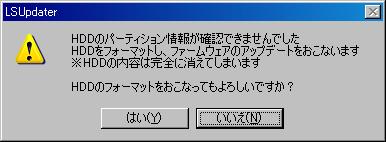
いつもどおり。「はい」をクリック
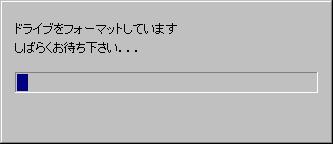
フォーマットが始まった
しばらくして E22
電源を落として、再度 tftp boot
EM で起動してきたので、再度 LSUpdater.exe を実行

「ファームウェア更新」をクリック
何度か、止まってしまったかと思ったが我慢、

ようやく完了。ながかった、、、
ねこしんさん、アドバイスありがとうございました。
|
|
← 廃品回収リベンジ(9)LS-QVL でフォーマット |
ハックの記録 LinkStation/玄箱 をハックしよう |
→ ログイン可能にする |
Copyright (C) 2003-2012 Yasunari Yamashita. All Rights Reserved.
yasunari @ yamasita.jp 山下康成@京都府向日市