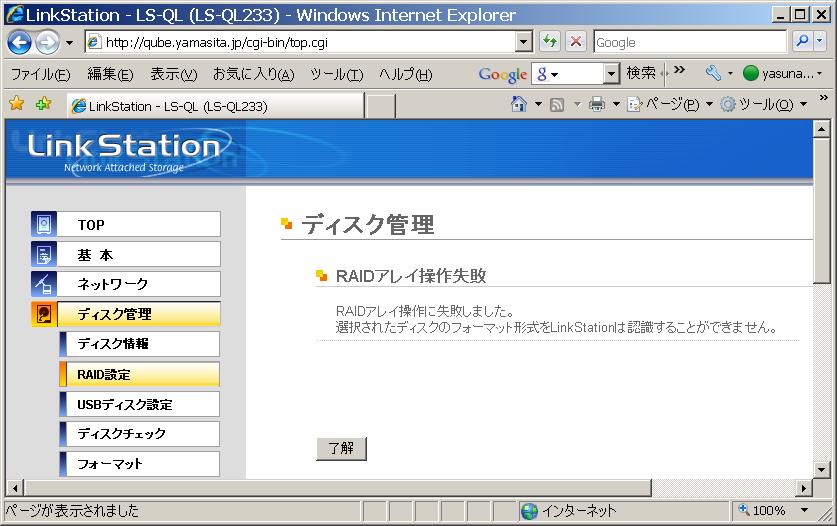
USB で接続してパーティションを削除する。
USB で接続するのは初めて。sde とかになるのか?
root@LS-QL233:~# tail -f /var/log/messages : : Feb 9 01:06:56 LS-QL233 kernel: usb 2-1: new high speed USB device using ehci_marvell and address 2 Feb 9 01:06:56 LS-QL233 kernel: usb 2-1: configuration #1 chosen from 1 choice Feb 9 01:06:56 LS-QL233 kernel: scsi2 : SCSI emulation for USB Mass Storage devices Feb 9 01:07:01 LS-QL233 kernel: scsi 2:0:0:0: Direct-Access Maxtor 6 J6QE 11W0 PQ: 0 ANSI: 2 CCS Feb 9 01:07:01 LS-QL233 kernel: sd 2:0:0:0: [sdb] 320173056 512-byte hardware sectors (163929 MB) Feb 9 01:07:01 LS-QL233 kernel: sd 2:0:0:0: [sdb] Write Protect is off Feb 9 01:07:01 LS-QL233 kernel: sd 2:0:0:0: [sdb] Assuming drive cache: write through Feb 9 01:07:01 LS-QL233 kernel: sd 2:0:0:0: [sdb] 320173056 512-byte hardware sectors (163929 MB) Feb 9 01:07:01 LS-QL233 kernel: sd 2:0:0:0: [sdb] Write Protect is off Feb 9 01:07:01 LS-QL233 kernel: sd 2:0:0:0: [sdb] Assuming drive cache: write through Feb 9 01:07:01 LS-QL233 kernel: sdb: sdb1 sdb2 sdb4 < sdb5 sdb6 > Feb 9 01:07:02 LS-QL233 kernel: sd 2:0:0:0: [sdb] Attached SCSI disk Feb 9 01:07:02 LS-QL233 kernel: sd 2:0:0:0: Attached scsi generic sg1 type 0 Feb 9 01:07:09 LS-QL233 kernel: FAT: utf8 is not a recommended IO charset for FAT filesystems, filesystem will be case sensitive! Feb 9 01:07:09 LS-QL233 kernel: kjournald starting. Commit interval 5 seconds Feb 9 01:07:09 LS-QL233 kernel: EXT3-fs warning: maximal mount count reached, running e2fsck is recommended Feb 9 01:07:09 LS-QL233 kernel: EXT3 FS on sdb1, internal journal Feb 9 01:07:09 LS-QL233 kernel: EXT3-fs: mounted filesystem with ordered data mode. Feb 9 01:07:14 LS-QL233 kernel: NET: Registered protocol family 5 Feb 9 01:07:18 LS-QL233 nmbd[1836]: [2009/02/09 01:07:18, 0] nmbd/nmbd.c:terminate(58) Feb 9 01:07:18 LS-QL233 nmbd[1836]: Got SIGTERM: going down...内蔵ドライブは1台しか入れていないので、sdb と認識された。
パーティションを解放する。
root@LS-QL233:~# fdisk /dev/sdb The number of cylinders for this disk is set to 19929. There is nothing wrong with that, but this is larger than 1024, and could in certain setups cause problems with: 1) software that runs at boot time (e.g., old versions of LILO) 2) booting and partitioning software from other OSs (e.g., DOS FDISK, OS/2 FDISK) Command (m for help): p Disk /dev/sdb: 163.9 GB, 163928604672 bytes 255 heads, 63 sectors/track, 19929 cylinders Units = cylinders of 16065 * 512 = 8225280 bytes Device Boot Start End Blocks Id System /dev/sdb1 1 125 1004031 83 Linux /dev/sdb2 126 748 5004247+ 83 Linux /dev/sdb4 749 19929 154071382+ 5 Extended /dev/sdb5 749 873 1004031 82 Linux swap /dev/sdb6 874 19354 148448601 83 Linux Command (m for help): d Partition number (1-6): 4 Command (m for help): d Partition number (1-4): 2 Command (m for help): d Selected partition 1 Command (m for help): p Disk /dev/sdb: 163.9 GB, 163928604672 bytes 255 heads, 63 sectors/track, 19929 cylinders Units = cylinders of 16065 * 512 = 8225280 bytes Device Boot Start End Blocks Id System Command (m for help): w The partition table has been altered! Calling ioctl() to re-read partition table fdisk: WARNING: rereading partition table failed, kernel still uses old table: Device or resource busy root@LS-QL233:~#ぉー。自動マウントされるの忘れていた。
root@LS-QL233:~# umount /mnt/usbdisk2 root@LS-QL233:~# fdisk -l /dev/sdb Disk /dev/sdb: 163.9 GB, 163928604672 bytes 255 heads, 63 sectors/track, 19929 cylinders Units = cylinders of 16065 * 512 = 8225280 bytes Device Boot Start End Blocks Id System root@LS-QL233:~#USB を抜く
root@LS-QL233:~# !tail tail -f /var/log/messages : : Feb 9 01:13:20 LS-QL233 kernel: usb 2-1: new high speed USB device using ehci_marvell and address 3 Feb 9 01:13:20 LS-QL233 kernel: usb 2-1: configuration #1 chosen from 1 choice Feb 9 01:13:20 LS-QL233 kernel: scsi3 : SCSI emulation for USB Mass Storage devices Feb 9 01:13:25 LS-QL233 kernel: scsi 3:0:0:0: Direct-Access Maxtor 6 ANLE 1HW0 PQ: 0 ANSI: 2 CCS Feb 9 01:13:25 LS-QL233 kernel: sd 3:0:0:0: [sdb] 320173056 512-byte hardware sectors (163929 MB) Feb 9 01:13:25 LS-QL233 kernel: sd 3:0:0:0: [sdb] Write Protect is off Feb 9 01:13:25 LS-QL233 kernel: sd 3:0:0:0: [sdb] Assuming drive cache: write through Feb 9 01:13:25 LS-QL233 kernel: sd 3:0:0:0: [sdb] 320173056 512-byte hardware sectors (163929 MB) Feb 9 01:13:25 LS-QL233 kernel: sd 3:0:0:0: [sdb] Write Protect is off Feb 9 01:13:25 LS-QL233 kernel: sd 3:0:0:0: [sdb] Assuming drive cache: write through Feb 9 01:13:25 LS-QL233 kernel: sdb: sdb1 sdb2 sdb4 < sdb5 sdb6 > Feb 9 01:13:25 LS-QL233 kernel: sd 3:0:0:0: [sdb] Attached SCSI disk Feb 9 01:13:25 LS-QL233 kernel: sd 3:0:0:0: Attached scsi generic sg1 type 0 Feb 9 01:13:33 LS-QL233 kernel: FAT: utf8 is not a recommended IO charset for FAT filesystems, filesystem will be case sensitive! Feb 9 01:13:33 LS-QL233 kernel: kjournald starting. Commit interval 5 seconds Feb 9 01:13:33 LS-QL233 kernel: EXT3-fs warning: maximal mount count reached, running e2fsck is recommended Feb 9 01:13:33 LS-QL233 kernel: EXT3 FS on sdb1, internal journal Feb 9 01:13:33 LS-QL233 kernel: EXT3-fs: mounted filesystem with ordered data mode.今度はちゃんとアンマウントしてからパーティションを消す。
root@LS-QL233:~# umount /mnt/usbdisk2/ root@LS-QL233:~# fdisk /dev/sdb The number of cylinders for this disk is set to 19929. There is nothing wrong with that, but this is larger than 1024, and could in certain setups cause problems with: 1) software that runs at boot time (e.g., old versions of LILO) 2) booting and partitioning software from other OSs (e.g., DOS FDISK, OS/2 FDISK) Command (m for help): p Disk /dev/sdb: 163.9 GB, 163928604672 bytes 255 heads, 63 sectors/track, 19929 cylinders Units = cylinders of 16065 * 512 = 8225280 bytes Device Boot Start End Blocks Id System /dev/sdb1 1 125 1004031 83 Linux /dev/sdb2 126 748 5004247+ 83 Linux /dev/sdb4 749 19929 154071382+ 5 Extended /dev/sdb5 749 873 1004031 82 Linux swap /dev/sdb6 874 19354 148448601 83 Linux Command (m for help): d Partition number (1-6): 4 Command (m for help): d Partition number (1-4): 2 Command (m for help): d Selected partition 1 Command (m for help): p Disk /dev/sdb: 163.9 GB, 163928604672 bytes 255 heads, 63 sectors/track, 19929 cylinders Units = cylinders of 16065 * 512 = 8225280 bytes Device Boot Start End Blocks Id System Command (m for help): w The partition table has been altered! Calling ioctl() to re-read partition table root@LS-QL233:~#USB をぬく。
root@LS-QL233:~# !tail tail -f /var/log/messages : : Feb 9 01:14:15 LS-QL233 kernel: sd 3:0:0:0: [sdb] 320173056 512-byte hardware sectors (163929 MB) Feb 9 01:14:15 LS-QL233 kernel: sd 3:0:0:0: [sdb] Write Protect is off Feb 9 01:14:15 LS-QL233 kernel: sd 3:0:0:0: [sdb] Assuming drive cache: write through Feb 9 01:14:15 LS-QL233 kernel: sdb: Feb 9 01:15:03 LS-QL233 kernel: usb 2-1: USB disconnect, address 3 Feb 9 01:15:14 LS-QL233 nmbd[10859]: [2009/02/09 01:15:14, 0] nmbd/nmbd.c:terminate(58) Feb 9 01:15:14 LS-QL233 nmbd[10859]: Got SIGTERM: going down... Feb 9 01:16:06 LS-QL233 kernel: usb 2-1: new high speed USB device using ehci_marvell and address 4 Feb 9 01:16:06 LS-QL233 kernel: usb 2-1: configuration #1 chosen from 1 choice Feb 9 01:16:06 LS-QL233 kernel: scsi4 : SCSI emulation for USB Mass Storage devices Feb 9 01:16:11 LS-QL233 kernel: scsi 4:0:0:0: Direct-Access WDC WD16 WD-WCANM4151553 2E02 PQ: 0 ANSI: 2 CCS Feb 9 01:16:11 LS-QL233 kernel: sd 4:0:0:0: [sdb] 312581808 512-byte hardware sectors (160042 MB) Feb 9 01:16:11 LS-QL233 kernel: sd 4:0:0:0: [sdb] Write Protect is off Feb 9 01:16:11 LS-QL233 kernel: sd 4:0:0:0: [sdb] Assuming drive cache: write through Feb 9 01:16:11 LS-QL233 kernel: sd 4:0:0:0: [sdb] 312581808 512-byte hardware sectors (160042 MB) Feb 9 01:16:11 LS-QL233 kernel: sd 4:0:0:0: [sdb] Write Protect is off Feb 9 01:16:11 LS-QL233 kernel: sd 4:0:0:0: [sdb] Assuming drive cache: write through Feb 9 01:16:11 LS-QL233 kernel: sdb: sdb1 Feb 9 01:16:11 LS-QL233 kernel: sd 4:0:0:0: [sdb] Attached SCSI disk Feb 9 01:16:11 LS-QL233 kernel: sd 4:0:0:0: Attached scsi generic sg1 type 0 Feb 9 01:16:18 LS-QL233 kernel: FAT: utf8 is not a recommended IO charset for FAT filesystems, filesystem will be case sensitive! Feb 9 01:16:18 LS-QL233 kernel: XFS: unknown mount option [utf8]. Feb 9 01:16:18 LS-QL233 kernel: FAT: utf8 is not a recommended IO charset for FAT filesystems, filesystem will be case sensitive! Feb 9 01:16:19 LS-QL233 kernel: FAT: utf8 is not a recommended IO charset for FAT filesystems, filesystem will be case sensitive! Feb 9 01:16:19 LS-QL233 kernel: XFS: unknown mount option [umask]. Feb 9 01:16:19 LS-QL233 kernel: FAT: utf8 is not a recommended IO charset for FAT filesystems, filesystem will be case sensitive! root@LS-QL233:~# df Filesystem 1k-blocks Used Available Use% Mounted on /dev/md1 4993920 408848 4585072 8% / /dev/ram1 15360 108 15252 1% /mnt/ram /dev/md0 995928 178288 817640 18% /boot /dev/disk1_6 968628480 1096 968627384 0% /mnt/disk1 root@LS-QL233:~#何か様子が違う。sdb1 のマウントに失敗したよう。
パーティションを消す。
root@LS-QL233:~# fdisk /dev/sdb The number of cylinders for this disk is set to 19457. There is nothing wrong with that, but this is larger than 1024, and could in certain setups cause problems with: 1) software that runs at boot time (e.g., old versions of LILO) 2) booting and partitioning software from other OSs (e.g., DOS FDISK, OS/2 FDISK) Command (m for help): p Disk /dev/sdb: 160.0 GB, 160041885696 bytes 255 heads, 63 sectors/track, 19457 cylinders Units = cylinders of 16065 * 512 = 8225280 bytes Device Boot Start End Blocks Id System /dev/sdb1 1 19458 156290903+ ee EFI GPT Command (m for help): d Selected partition 1 Command (m for help): w The partition table has been altered! Calling ioctl() to re-read partition table root@LS-QL233:~#USB を抜く
E22 になる。
「マウントエラーです。弊社修理センターに修理をご依頼ください。」
ディスク増設可能なマシンでこれはあかんやろ。
RAID 構築するのにフォーマットする必要があるの?と思って、
HDD2 のフォーマットが終わった時点で
「ディスク管理」→「RAID 設定」→「RAID アレイ1]で
RAID モード = RAID10 を選んでみた。
特に問題なく選べたので、「RAID アレイの設定」を実行。
root@LS-QL233:~# cat /proc/mdstat
Personalities : [raid0] [raid1] [raid6] [raid5] [raid4]
md2 : active raid1 sdb6[1] sda6[0]
148448512 blocks [2/2] [UU]
[>....................] resync = 0.7% (1098816/148448512) finish=69.1min speed=35444K/sec
md1 : active raid1 sdb2[1] sda2[0]
5004160 blocks [4/2] [UU__]
md10 : active raid1 sdb5[1] sda5[0]
1003904 blocks [4/2] [UU__]
md0 : active raid1 sdb1[1] sda1[0]
1003904 blocks [4/2] [UU__]
unused devices: <none>
root@LS-QL233:~#
sdb6 と sda6 とで RAID1 を構築しようとしている。
ところが、管理画面は、、、
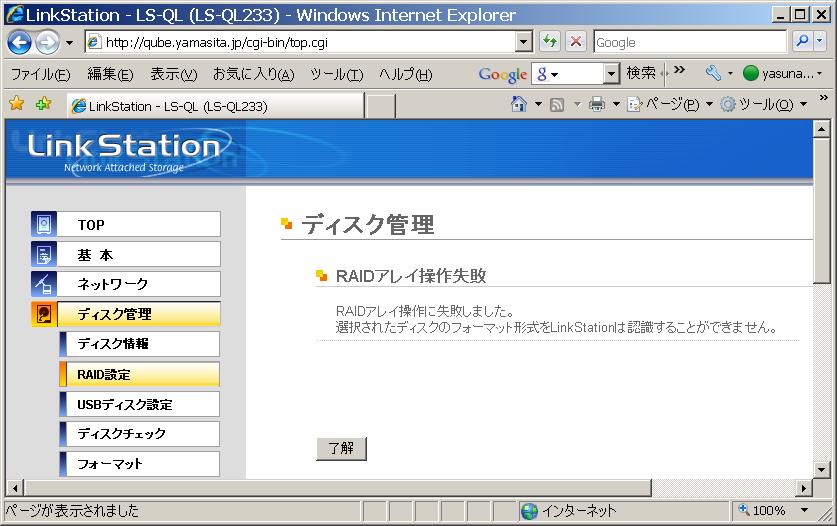
もー。それなら最初から RAID アレイの設定させるなよ。
sdb6 と sda6 との RAID1 構築が終わらないと何もできない。。。待つ。
1時間強
と思ったら、、、、
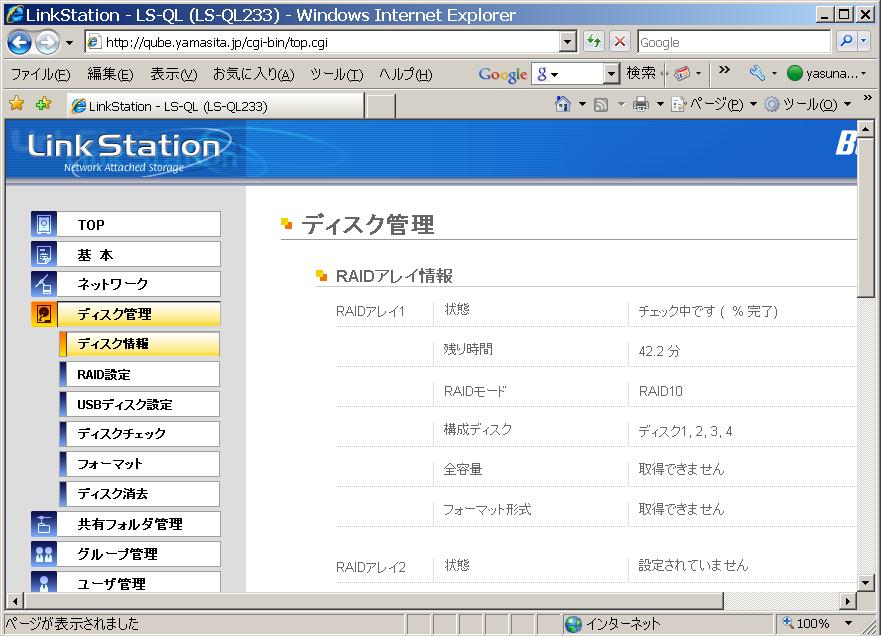
RAID10 になっている事になっている。よーわからん。
ところで、、、残り時間出てるやん。パーセンテージは出てないけど。
1時間ほどして、、、
root@LS-QL233:~# cat /proc/mdstat
Personalities : [raid0] [raid1] [raid6] [raid5] [raid4]
md2 : active raid1 sdb6[1] sda6[0]
148448512 blocks [2/2] [UU]
md1 : active raid1 sdb2[1] sda2[0]
5004160 blocks [4/2] [UU__]
md10 : active raid1 sdb5[1] sda5[0]
1003904 blocks [4/2] [UU__]
md0 : active raid1 sdb1[1] sda1[0]
1003904 blocks [4/2] [UU__]
unused devices: <none>
root@LS-QL233:~#
どうみても RAID10 ではないのに、、エラーチェック甘すぎ
|
|
← 標準ファーム入り HDD の作りなおし |
ハックの記録 LinkStation/玄箱 をハックしよう |
→ RAID 10(2) |