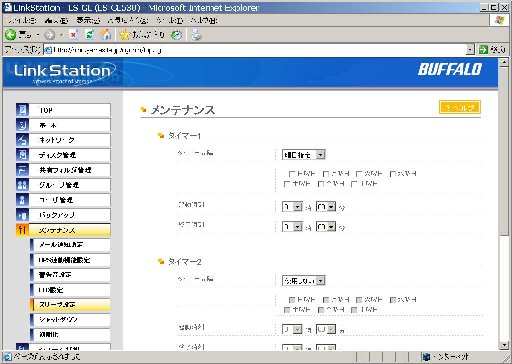
まずは Web の管理画面から設定をしてみる。
ログインし、「基本」から順番に見ていく。
毎日か毎週かのタイマが3つ、独立して指定できるようだ。
分の設定は 0, 15, 30, 45 の15分間隔でしか設定できない。
『タイマー1の「終了時刻」が「起動時刻」よりも早い時刻に
設定されています』と怒られた。
Buffalo には 23:45 の次が 0:00 であるという考えはないようだ。
「8:00 から 19:00 までは会社に行っているので
その間はスリープさせておこう」
つまり、
起動時刻:19:00
終了時刻:8:00
とか、
「家に帰ってくるのが 21:00 で、寝るのが 1:00 だから、
20:00 に起動して 2:00 に終了しよう」とか
という使い方の考慮ができていない。
下手なチェックするぐらいなら、セキュリティホールのチェックしーゃ。
あらためて、
タイマ1
毎日
起動時刻:12:15
終了時刻:12:30
タイマ2
毎日
起動時刻:12:45
終了時刻:13:00
をセットしてみた。
root@LS-GL530:/etc/melco# cat sleep timer1_mode=day timer1_up=1215 timer1_down=1230 timer1_week= timer2_mode=day timer3_mode=disable timer2_up=1245 timer2_down=1300 timer2_week= root@LS-GL530:/etc/melco#
root@LS-GL530:/etc/melco# crontab -l 00 0 * * * /etc/cron/cron.d/mailnotice.sh 05 4 * * * /etc/cron/cron.d/logrotate 08 4 * * * /etc/cron/cron.d/calib_time.sh 3 */3 * * * /etc/cron/cron.d/ntpdate 15 12 * * * /usr/local/sbin/PowerSave.sh resume-cron 30 12 * * * /usr/local/sbin/PowerSave.sh standby-cron 45 12 * * * /usr/local/sbin/PowerSave.sh resume-cron 00 13 * * * /usr/local/sbin/PowerSave.sh standby-cron root@LS-GL530:/etc/melco#あたり。
起動時刻には /usr/local/sbin/PowerSave.sh resume-cron が実行され、
終了時刻には /usr/local/sbin/PowerSave.sh standby-cron が実行される
ということはやっぱりスリープ中でも動いてるんや。
root@LS-GL530:~# date Mon May 5 12:29:50 JST 2008 root@LS-GL530:~# 75828+1 records in 75828+1 records out ---- rcDown(standbying) ---- ===== shutdown_proc.sh stopping ===== Stop logchkd:done. Stop services: crondStop daemonwatch:done. Stop servecies: atalkd afpd killall: papd: no process killed Stop lsprcvd:Stop clientUtil_server:rm: cannot remove `/var/run/clientUtil_server-eth0.pid': No such file or directory Message from syslogd@LS-GL530 at Mon May 5 12:30:12 2008 ... LS-GL530 clientUtil_server[878]: ap_serv_exit() exit ap_servd. code=15 Shutting down FTPD services: killall: proftpd: no process killed stop Shutting down HTTPD services: /usr/local/apache/bin/apachectl stop: httpd stopped Shutting down SMB services: killall: Could not kill pid '1726': No such process Shutting down NMB services: Shutting down WINBIND services: killall: winbindd: no process killed Shutting down PAMSMBD services: killall: pamsmbd: no process killed Deconfiguration network interface: lo eth0 Stop inetd:done. Stop kernelmon:done. /etc/init.d/miconmon.sh: line 27: /usr/local/sbin/miconmon_exec.sh: No such file or directory killall: miconmon_exec.sh: no process killed Stop errormon:done. Save current configuration files tar: Removing leading `/' from member names tar: Removing leading `/' from member names Stop logchkd:killall: logchkd: no process killed done. /sbin/hotplug [module] ERROR: Module p8022 does not exist in /proc/modules /sbin/hotplug [module] /sbin/hotplug [module] [Success] ===== umount_disk.sh stopping ===== killing all servers.. Shutting down SMB services: killall: smbd: no process killed Shutting down NMB services: killall: nmbd: no process killed Shutting down WINBIND services: killall: winbindd: no process killed Shutting down PAMSMBD services: killall: pamsmbd: no process killed Shutting down FTPD services: killall: proftpd: no process killed Stop servecies: atalkd afpd /sbin/hotplug [module] /sbin/hotplug [module] /sbin/hotplug [module] Can't unregister LS-GL530:Workstation@* Can't unregister LS-GL530:netatalk@* killall: atalkd: no process killed killall: afpd: no process killed killall: papd: no process killed killing all daemons Stop daemonwatch:killall: daemonwatch: no process killed done. killall: diskmon: no process killed /etc/init.d/miconmon.sh: line 27: /usr/local/sbin/miconmon_exec.sh: No such file or directory killall: miconmon_exec.sh: no process killed killall: rsync: no process killed stop Shutting down HTTPD services: /usr/local/apache/bin/apachectl stop: httpd (no pid file) not running killall: sshd: no process killed \n==== unmounting all disks ==== /sbin/hotplug [block] /sbin/hotplug [block] umount2: Invalid argument umount: /mnt/usbdisk1: Illegal seek umount2: Invalid argument umount: /mnt/usbdisk2: not mounted umount: /dev/usbdisk1_1: not found umount: /dev/usbdisk2_1: not found umount: /mnt/ram: device is busy umount: /mnt/ram: device is busy /sbin/hotplug [module] ERROR: Module p8022 does not exist in /proc/modules /sbin/hotplug [module] /sbin/hotplug [module] [Success] ===== start_data_array.sh stopping ===== can't find or execute script(start_data_array.sh) [Failed ] ===== sendsigs.sh stopping ===== swapoff: /dev/ls_disk1_5: Invalid argument Shutting down kernel logger: Shutting down system logger: umount: /mnt/ram: device is busy umount: /mnt/ram: device is busy warning: can't open /etc/mtab: No such file or directory [Success] ** /proc is closed. ----- rcDown Finished. ---- RETVAL=1, but anyway go on the resume process. killall: getty: no process killed /sbin/hotplug [block] Starting pid 2831, console /dev/ttyS0: '/etc/init.d/rcDown' put nologin create ram-rootfs use /boot/initrd.buffalo down all processes restart init(1) with no respawn in inittab(5) kills the survived processes remove /etc/nologin unmount some file-systems. and turn off swaps mount new rootfs copy the PC-list and inittab(5) into new rootfs ** CHANGE from LOG_ERR to LOG_INFO. open /etc/pwrmgr/standby.df failed: No such file or directory ** CHANGE from LOG_ERR to LOG_INFO. open /etc/pwrmgr/standby.mount failed: No such file or directory ** CHANGE from LOG_ERR to LOG_INFO. open /etc/pwrmgr/standby.config failed: No such file or directory change rootfs restart new rootfs --- rcDown --- ===== exec:shutdown_start.sh ===== grep: /proc/buffalo/firmware: No such file or directory grep: /proc/buffalo/firmware: No such file or directory grep: /proc/buffalo/firmware: No such file or directory grep: /proc/buffalo/firmware: No such file or directory called shutdown_start /etc/init.d/shutdown_start.sh ===== exec:shutdown_proc.sh ===== Stop daemonwatch:killall: daemonwatch: no process killed done. grep: /proc/buffalo/firmware: No such file or directory grep: /proc/buffalo/firmware: No such file or directory grep: /proc/buffalo/firmware: No such file or directory grep: /proc/buffalo/firmware: No such file or directory Stop clientUtil_server:Shutting down FTPD services: killall: proftpd: no process killed killall: diskmon: no process killed Stop kernelmon:killall: kernelmon: no process killed killall: cat: no process killed done. err: argCmd: invalid command. (usb_set_power) ===== exec:umount_disk.sh ===== grep: /proc/buffalo/firmware: No such file or directory grep: /proc/buffalo/firmware: No such file or directory grep: /proc/buffalo/firmware: No such file or directory grep: /proc/buffalo/firmware: No such file or directory killing all servers.. /etc/init.d/umount_disk.sh: line 336: /etc/init.d/smb.sh: No such file or directory Shutting down FTPD services: killall: proftpd: no process killed /etc/init.d/umount_disk.sh: line 338: /etc/init.d/atalk.sh: No such file or directory killing all daemons Stop daemonwatch:killall: daemonwatch: no process killed done. killall: diskmon: no process killed err: argCmd: invalid command. (usb_set_power) killall: rsync: no process killed Stop a service: httpd killall: httpd: no process killed killall: sshd: no process killed \n==== unmounting all disks ==== umount2: No such file or directory umount: /boot: Illegal seek umount2: No such file or directory umount: /mnt/disk1/: Illegal seek umount2: No such file or directory umount: /mnt/usbdisk1: Illegal seek umount2: No such file or directory umount: /mnt/usbdisk2: not found umount: /dev/usbdisk1_1: not found umount: /dev/usbdisk2_1: not found swapoff: /dev/ls_disk1_5: Invalid argument umount: /proc/bus/usb: not found umount: /dev/ram1: not mounted /etc/init.d/umount_disk.sh: line 11: rmmod: command not found /etc/init.d/umount_disk.sh: line 12: rmmod: command not found /etc/init.d/umount_disk.sh: line 13: rmmod: command not found /etc/init.d/umount_disk.sh: line 14: rmmod: command not found ===== exec:sendsigs.sh ===== grep: /proc/buffalo/firmware: No such file or directory grep: /proc/buffalo/firmware: No such file or directory grep: /proc/buffalo/firmware: No such file or directory grep: /proc/buffalo/firmware: No such file or directory swapoff: /dev/ls_disk1_5: Invalid argument Shutting down kernel logger: killall: klogd: no process killed Shutting down system logger: killall: syslogd: no process killed umount: /mnt/ram: not found umount: /sys: not mounted umount: /proc: not mounted Starting pid 2942, console /dev/ttyS0: '/bin/umount' The system is going down NOW !! Sending SIGTERM to all processes. Sending SIGKILL to all processes. init started: BusyBox v1.1.1 (2008.03.07-05:17+0000) multi-call binary Starting pid 2947, console /dev/ttyS0: '/bin/umount' Starting pid 2950, console /dev/ttyS0: '/bin/umount' Starting pid 2954, console /dev/ttyS0: '/bin/mount' Starting pid 2957, console /dev/ttyS0: '/etc/init.d/standby.rcS' --- rcStart (initrd standby mode) --- ===== exec:create_devlink.sh ===== /etc/init.d/create_devlink.sh: line 675: /var/tmp/devlink: No such file or directory /etc/init.d/create_devlink.sh: line 675: /var/tmp/devlink: No such file or directory ===== exec:sethostname.sh ===== configure files from Buffalo parameters. ===== exec:restore_config.sh ===== mount: mount point /boot does not exist Update configuration files ** fail. not fount initfile.tar.gz ===== exec:networking.sh ===== cp: unable to open `/var/tmp/dhcpcstate': No such file or directory create network files.. IP=[dhcp], netmask=[], dgw=[], dns1=[], dns2=[] /etc/init.d/networking.sh: line 36: /var/tmp/dhcpcstate: No such file or directory killall: dhcpcd: no process killed route: SIOC[ADD|DEL]RT: No such process Configuration network interface: lo eth0 /etc/init.d/networking.sh: line 125: /var/tmp/dhcpcstate: No such file or directory requesting DHCP tout=30[s] networking.sh: dhcp requesting... DontDownIface alwaysFork eth0: link down eth0: link up<5>, full duplex<5>, speed 1 Gbps<5> sendto: count 6 sync 1 sendto: count 5 sync 0 sendto: count 6 sync 0 ** dhcp fail dhcpcd.exe: interface eth0 has been configured with new IP=192.168.2.42 GATEWAY=192.168.2.1 /etc/dhcpc/dhcpcd.exe: line 64: /var/tmp/dhcpcstate: No such file or directory ** networking.sh dhcp fin. configure files from Buffalo parameters. ===== exec:create_usblink.sh ===== ===== exec:closeSysMd.sh ===== /etc/init.d/standby.rcS: line 9: /etc/init.d/closeSysMd.sh: No such file or directory ===== exec:miconmon.sh ===== Core Driver (ERROR) 0 0: Edma Error Reg 0xa8 Core Driver (ERROR) 0 0: Flush DMA, type=CALLBACK, commands 0 (on EDMA 0) err: argCmd: invalid command. (usb_set_power) ===== exec:kernelmon.sh ===== Starting kernelmon:===== exec:clientUtil_servd.sh ===== Starting clientUtil_server:starting on eth0 touch: /var/run/active_clientUtil_server: No such file or directory ===== exec:cron.sh ===== Start services: crondcrond[3141]: crond 2.3.2 dillon, started, log level 8 ===== exec:httpd.sh ===== Start a service: httpd ===== exec:backupmon ===== Start service: backupmon ===== exec:powersw.sh ===== Start service: powerswmon Starting pid 3153, console /dev/ttyS0: '/sbin/getty' LS-GL-EM530 login: DHCPCSTATE=EM モードで起動してきた。
LS-GL-EM530 login: crond[3141]: USER root pid 17607 cmd /usr/local/sbin/PowerSave.sh resume-cron eth0: link down Core Driver (ERROR) 0 0: Edma Error Reg 0x10 Core Driver (ERROR) 0 0: Edma Error Reg 0x28 Core Driver (ERROR) 0 0: Unrecoverable HW error detected. Core Driver (ERROR) 0 0: eDevDisUnrecoverableHW error detected. Core Driver (ERROR) SStatus 0x00000123: Core Driver (ERROR) SControl 0x00000300: Core Driver (ERROR) SError 0x00000000: Core Driver (ERROR) IF Ctrl 0x00000000: TXPort 0x0 Core Driver (ERROR) IF status 0x00404000: RXFIS 0x0 RXPort 0x0 Linux IAL (ERROR) [0 0] sata unrecoverable error occured, restart channel Core Driver (FATAL_ERROR) 0 0: mvSataChannelHardReset Failed, channel data structure not allocated eth0: link up<5>, full duplex<5>, speed 1 Gbps<5> ** BUFFALO Disable Command Queuing Function [0 0] ** Linux IAL (ERROR) : retry command host=0, bus=0 SCpnt = c1427060 XFS mounting filesystem sda2 The system is going down NOW !! Sending SIGTERM to all processes. Sending SIGKILL to all processes. init started: BusyBox v1.1.1 (2008.03.07-05:17+0000) multi-call binary Starting pid 17872, console /dev/ttyS0: '/etc/init.d/rcS' --- rcStart (hddroot) --- mkdir: Cannot create directory `/sys': File exists Mon May 5 12:45:17 JST 2008 ** step1 ** ===== exec:checkroot.sh ===== mount: /dev/pts already mounted or /dev/pts busy mount: according to mtab, devpts is already mounted on /dev/pts mkdir: Cannot create directory `/var/lock': File exists ln: /var/spool/cron/cron: File exists rm: /var/lock/perfmon: is a directory rm: /var/lock/printing: is a directory rm: /var/lock/subsys: is a directory Adding 136512k swap on /dev/ls_disk1_5. Priority:-2 extents:1 across:136512k ===== exec:create_devlink.sh ===== ===== exec:procps.sh ===== ===== exec:devpts.sh ===== ===== exec:sethostname.sh ===== configure files from Buffalo parameters. ===== exec:restore_config.sh ===== kjournald starting. Commit interval 5 seconds EXT3 FS on sda1, internal journal EXT3-fs: mounted filesystem with ordered data mode. /sbin/hotplug [block] Update configuration files Restore previous configuration files /etc/init.d/restore_config.sh: line 398: [: missing `]' ===== exec:exp_firm_nvram.sh ===== not expansion firmware ** step2 ** ===== exec:networking.sh ===== create network files.. IP=[dhcp], netmask=[], dgw=[], dns1=[], dns2=[] killall: dhcpcd: no process killed route: SIOC[ADD|DEL]RT: No such process Configuration network interface: lo eth0 requesting DHCP tout=30[s] networking.sh: dhcp requesting... DontDownIface alwaysFork sendto: count 6 sync 0 dhcpcd.exe: interface eth0 has been configured with old IP=192.168.2.42 GATEWAY=192.168.2.1 ** networking.sh dhcp fin. configure files from Buffalo parameters. ===== exec:syslog.sh ===== Starting system logger: optarg:syslog LoadConfFileString:key=[local_auth] not found in /etc/melco/info. load_info ItemValue = off LoadConfFileString:key=[ad_dns] not found in /etc/melco/info. LoadConfFileOnOff:key=[info_visible] not found in /etc/melco/info. Starting kernel logger: ===== exec:inetd.sh ===== Starting inetd:===== exec:kernelmon.sh ===== Starting kernelmon:===== exec:miconmon.sh ===== err: argCmd: invalid command. (usb_set_power) ===== exec:mount_share.sh ===== /etc/init.d/mount_share.sh: line 482: [: -eq: unary operator expected XFS mounting filesystem sda6 /sbin/hotplug [block] share ===== exec:diskmon.sh ===== diskmon ver.1.01 f_type=0x58465342 total_size=319080640512 free_byes=319004049408 ===== exec:errormon.sh ===== Starting errormon:errormon ver.1.00b5(BuildDate Mar 7 2008 14:23:26) Started ===== exec:hotplug.sh ===== updating DHCP lease info: eth0 DHCPCSTATE=up ls: /proc/scsi/usb-storage/: No such file or directory ===== exec:ups ===== ** step3 ** ===== exec:recover_shareinfo.sh ===== find: /mnt/array1: No such file or directory find: /mnt/array2: No such file or directory ** share disk1 find: /mnt/disk2: No such file or directory find: /mnt/disk3: No such file or directory find: /mnt/disk4: No such file or directory ===== exec:micon_setup.sh ===== ===== exec:atalk.sh ===== Starting AppleTalk services: configure atalkd atalk_name=LS-GL530 optarg:atalk LoadConfFileString:key=[local_auth] not found in /etc/melco/info. load_info ItemValue = off LoadConfFileString:key=[ad_dns] not found in /etc/melco/info. LoadConfFileOnOff:key=[info_visible] not found in /etc/melco/info. file:/etc/atalk/AppleVolumes.default file:/etc/pam.d/netatalk file:/etc/atalk/afpd.conf (backgrounded) ===== exec:ftpd.sh ===== ftp is OFF ===== exec:httpd.sh ===== start Starting HTTPD services: /sbin/hotplug [module] /sbin/hotplug [module] /sbin/hotplug [module] /usr/local/apache/bin/apachectl start: httpd started ===== exec:smb.sh ===== configure samba optarg:samba LoadConfFileString:key=[local_auth] not found in /etc/melco/info. load_info ItemValue = off LoadConfFileString:key=[ad_dns] not found in /etc/melco/info. LoadConfFileOnOff:key=[info_visible] not found in /etc/melco/info. LoadConfFileString:key=[msdfs_function] not found in /etc/melco/msdfs. LoadConfFileString:key=[msdfs_root_as_link] not found in /etc/melco/msdfs. LoadConfFileString:key=[msdfs_root_name] not found in /etc/melco/msdfs. LoadConfFileString:key=[msdfs_root_path] not found in /etc/melco/msdfs. LoadConfFileString:key=[msdfs_link1_name] not found in /etc/melco/msdfs. Can't Open : /etc/melco/offlinefile file:/etc/samba/smb.conf >IconvCodeCharset CodePage=0,charset=CP932 file:/etc/pam_smb.conf Starting SMB services: Starting NMB services: ===== exec:clientUtil_servd.sh ===== Starting clientUtil_server:starting on eth0 ===== exec:lsprcvd.sh ===== Starting lsprcvd:===== exec:daemonwatch.sh ===== Starting daemonwatch:daemonwatch Ver.1.01 watch list file : /etc/daemonwatch.list ===== exec:cron.sh ===== Start services: crond===== exec:logchkd.sh ===== Starting logchkd:logchkd ver.1.12(Mar 7 2008) started ===== exec:checkconfig.sh ===== ===== exec:init_sem.sh ===== ===== exec:bootcomplete.sh ===== /etc/init.d/bootcomplete.sh: line 44: flushqueue: command not found Starting pid 18462, console /dev/ttyS0: '/sbin/getty' BUFFALO INC. LinkStation series LS-GL(IESADA) LS-GL530 login:「起動時刻」とは
スリープにしておいて、 電源ボタンを押すと、通常モードで起動してきた。
LS-GL-EM530 login: eth0: link down Core Driver (ERROR) 0 0: Edma Error Reg 0x10 Core Driver (ERROR) 0 0: Edma Error Reg 0x28 Core Driver (ERROR) 0 0: Unrecoverable HW error detected. Core Driver (ERROR) 0 0: eDevDisUnrecoverableHW error detected. Core Driver (ERROR) SStatus 0x00000123: Core Driver (ERROR) SControl 0x00000300: Core Driver (ERROR) SError 0x00000000: Core Driver (ERROR) IF Ctrl 0x00000000: TXPort 0x0 Core Driver (ERROR) IF status 0x00404000: RXFIS 0x0 RXPort 0x0 Linux IAL (ERROR) [0 0] sata unrecoverable error occured, restart channel Core Driver (FATAL_ERROR) 0 0: mvSataChannelHardReset Failed, channel data structure not allocated eth0: link up<5>, full duplex<5>, speed 1 Gbps<5> ** BUFFALO Disable Command Queuing Function [0 0] ** Linux IAL (ERROR) : retry command host=0, bus=0 SCpnt = c1427a60 XFS mounting filesystem sda2 The system is going down NOW !! Sending SIGTERM to all processes. Sending SIGKILL to all processes. init started: BusyBox v1.1.1 (2008.03.07-05:17+0000) multi-call binary Starting pid 23152, console /dev/ttyS0: '/etc/init.d/rcS' --- rcStart (hddroot) --- mkdir: Cannot create directory `/sys': File exists Mon May 5 13:05:02 JST 2008 ** step1 ** ===== exec:checkroot.sh ===== mount: /dev/pts already mounted or /dev/pts busy mount: according to mtab, devpts is already mounted on /dev/pts mkdir: Cannot create directory `/var/lock': File exists ln: /var/spool/cron/cron: File exists rm: /var/lock/perfmon: is a directory rm: /var/lock/printing: is a directory rm: /var/lock/subsys: is a directory Adding 136512k swap on /dev/ls_disk1_5. Priority:-3 extents:1 across:136512k ===== exec:create_devlink.sh ===== ===== exec:procps.sh ===== ===== exec:devpts.sh ===== ===== exec:sethostname.sh ===== configure files from Buffalo parameters. ===== exec:restore_config.sh ===== kjournald starting. Commit interval 5 seconds EXT3 FS on sda1, internal journal EXT3-fs: mounted filesystem with ordered data mode. /sbin/hotplug [block] Update configuration files Restore previous configuration files /etc/init.d/restore_config.sh: line 398: [: missing `]' ===== exec:exp_firm_nvram.sh ===== not expansion firmware ** step2 ** ===== exec:networking.sh ===== create network files.. IP=[dhcp], netmask=[], dgw=[], dns1=[], dns2=[] killall: dhcpcd: no process killed route: SIOC[ADD|DEL]RT: No such process Configuration network interface: lo eth0 requesting DHCP tout=30[s] networking.sh: dhcp requesting... DontDownIface alwaysFork sendto: count 6 sync 0 dhcpcd.exe: interface eth0 has been configured with old IP=192.168.2.42 GATEWAY=192.168.2.1 ** networking.sh dhcp fin. configure files from Buffalo parameters. ===== exec:syslog.sh ===== Starting system logger: optarg:syslog LoadConfFileString:key=[local_auth] not found in /etc/melco/info. load_info ItemValue = off LoadConfFileString:key=[ad_dns] not found in /etc/melco/info. LoadConfFileOnOff:key=[info_visible] not found in /etc/melco/info. Starting kernel logger: ===== exec:inetd.sh ===== Starting inetd:===== exec:kernelmon.sh ===== Starting kernelmon:===== exec:miconmon.sh ===== err: argCmd: invalid command. (usb_set_power) ===== exec:mount_share.sh ===== /etc/init.d/mount_share.sh: line 482: [: -eq: unary operator expected XFS mounting filesystem sda6 /sbin/hotplug [block] share ===== exec:diskmon.sh ===== diskmon ver.1.01 f_type=0x58465342 total_size=319080640512 free_byes=319004049408 ===== exec:errormon.sh ===== Starting errormon:errormon ver.1.00b5(BuildDate Mar 7 2008 14:23:26) Started ===== exec:hotplug.sh ===== updating DHCP lease info: eth0 DHCPCSTATE=up ls: /proc/scsi/usb-storage/: No such file or directory ===== exec:ups ===== ** step3 ** ===== exec:recover_shareinfo.sh ===== find: /mnt/array1: No such file or directory find: /mnt/array2: No such file or directory ** share disk1 find: /mnt/disk2: No such file or directory find: /mnt/disk3: No such file or directory find: /mnt/disk4: No such file or directory ===== exec:micon_setup.sh ===== ===== exec:atalk.sh ===== Starting AppleTalk services: configure atalkd atalk_name=LS-GL530 optarg:atalk LoadConfFileString:key=[local_auth] not found in /etc/melco/info. load_info ItemValue = off LoadConfFileString:key=[ad_dns] not found in /etc/melco/info. LoadConfFileOnOff:key=[info_visible] not found in /etc/melco/info. file:/etc/atalk/AppleVolumes.default file:/etc/pam.d/netatalk file:/etc/atalk/afpd.conf (backgrounded) ===== exec:ftpd.sh ===== ftp is OFF ===== exec:httpd.sh ===== start Starting HTTPD services: /sbin/hotplug [module] /sbin/hotplug [module] /sbin/hotplug [module] /usr/local/apache/bin/apachectl start: httpd started ===== exec:smb.sh ===== configure samba optarg:samba LoadConfFileString:key=[local_auth] not found in /etc/melco/info. load_info ItemValue = off LoadConfFileString:key=[ad_dns] not found in /etc/melco/info. LoadConfFileOnOff:key=[info_visible] not found in /etc/melco/info. LoadConfFileString:key=[msdfs_function] not found in /etc/melco/msdfs. LoadConfFileString:key=[msdfs_root_as_link] not found in /etc/melco/msdfs. LoadConfFileString:key=[msdfs_root_name] not found in /etc/melco/msdfs. LoadConfFileString:key=[msdfs_root_path] not found in /etc/melco/msdfs. LoadConfFileString:key=[msdfs_link1_name] not found in /etc/melco/msdfs. Can't Open : /etc/melco/offlinefile file:/etc/samba/smb.conf >IconvCodeCharset CodePage=0,charset=CP932 file:/etc/pam_smb.conf Starting SMB services: Starting NMB services: ===== exec:clientUtil_servd.sh ===== Starting clientUtil_server:starting on eth0 ===== exec:lsprcvd.sh ===== Starting lsprcvd:===== exec:daemonwatch.sh ===== Starting daemonwatch:daemonwatch Ver.1.01 watch list file : /etc/daemonwatch.list ===== exec:cron.sh ===== Start services: crond===== exec:logchkd.sh ===== Starting logchkd:logchkd ver.1.12(Mar 7 2008) started ===== exec:checkconfig.sh ===== ===== exec:init_sem.sh ===== ===== exec:bootcomplete.sh ===== /etc/init.d/bootcomplete.sh: line 44: flushqueue: command not found Starting pid 23742, console /dev/ttyS0: '/sbin/getty' BUFFALO INC. LinkStation series LS-GL(IESADA) LS-GL530 login:
しっかしまぁ、
command not found だの -eq: unary operator expected だの
[: missing `]' だの、No such file or directory だの、汚な過ぎ!
こういうのを見て見ぬフリしているから、そのうちボロがでるんや。
|
|
← HS-DGL! で PodCast |
ハックの記録 LinkStation/玄箱 をハックしよう |
→ ファームウェア 1.13 のスリープ機能(2) |