
ude:~# fdisk /dev/sdb The number of cylinders for this disk is set to 19595. There is nothing wrong with that, but this is larger than 1024, and could in certain setups cause problems with: 1) software that runs at boot time (e.g., old versions of LILO) 2) booting and partitioning software from other OSs (e.g., DOS FDISK, OS/2 FDISK) Command (m for help): p Disk /dev/sdb: 20.5 GB, 20547841536 bytes 64 heads, 32 sectors/track, 19595 cylinders Units = cylinders of 2048 * 512 = 1048576 bytes Device Boot Start End Blocks Id System /dev/sdb1 1 192 196592 83 Linux /dev/sdb2 193 670 489472 83 Linux /dev/sdb4 671 19595 19379200 5 Extended /dev/sdb5 671 793 125936 82 Linux swap / Solaris /dev/sdb6 794 19595 19253232 83 Linux Command (m for help):パーティションを削除する。
Command (m for help): d Partition number (1-6): 4 Command (m for help): d Partition number (1-4): 2 Command (m for help): d Selected partition 1 Command action a toggle a bootable flag b edit bsd disklabel c toggle the dos compatibility flag d delete a partition l list known partition types m print this menu n add a new partition o create a new empty DOS partition table p print the partition table q quit without saving changes s create a new empty Sun disklabel t change a partition's system id u change display/entry units v verify the partition table w write table to disk and exit x extra functionality (experts only) Command (m for help): p Disk /dev/sdb: 20.5 GB, 20547841536 bytes 64 heads, 32 sectors/track, 19595 cylinders Units = cylinders of 2048 * 512 = 1048576 bytes Device Boot Start End Blocks Id System Command (m for help):パーティション1の容量を増やしてパーティションを切り直す。
Command (m for help): n Command action e extended p primary partition (1-4) p Partition number (1-4): 1 First cylinder (1-19595, default 1): Using default value 1 Last cylinder or +size or +sizeM or +sizeK (1-19595, default 19595): 197 Command (m for help): p Disk /dev/sdb: 20.5 GB, 20547841536 bytes 64 heads, 32 sectors/track, 19595 cylinders Units = cylinders of 2048 * 512 = 1048576 bytes Device Boot Start End Blocks Id System /dev/sdb1 1 197 201712 83 Linux Command (m for help):標準の HDD より少し大きいがよしとする。
Command (m for help): n Command action e extended p primary partition (1-4) p Partition number (1-4): 2 First cylinder (198-19595, default 198): Using default value 198 Last cylinder or +size or +sizeM or +sizeK (198-19595, default 19595): +500M Command (m for help): n Command action e extended p primary partition (1-4) e Partition number (1-4): 4 First cylinder (676-19595, default 676): Using default value 676 Last cylinder or +size or +sizeM or +sizeK (676-19595, default 19595): Using default value 19595 Command (m for help): n Command action l logical (5 or over) p primary partition (1-4) l First cylinder (676-19595, default 676): Using default value 676 Last cylinder or +size or +sizeM or +sizeK (676-19595, default 19595): +128M Command (m for help): n Command action l logical (5 or over) p primary partition (1-4) l First cylinder (799-19595, default 799): Using default value 799 Last cylinder or +size or +sizeM or +sizeK (799-19595, default 19595): Using default value 19595 Command (m for help): p Disk /dev/sdb: 20.5 GB, 20547841536 bytes 64 heads, 32 sectors/track, 19595 cylinders Units = cylinders of 2048 * 512 = 1048576 bytes Device Boot Start End Blocks Id System /dev/sdb1 1 197 201712 83 Linux /dev/sdb2 198 675 489472 83 Linux /dev/sdb4 676 19595 19374080 5 Extended /dev/sdb5 676 798 125936 83 Linux /dev/sdb6 799 19595 19248112 83 Linux Command (m for help):こんなところかな。
Command (m for help): t Partition number (1-6): 5 Hex code (type L to list codes): 82 Changed system type of partition 5 to 82 (Linux swap / Solaris) Command (m for help): p Disk /dev/sdb: 20.5 GB, 20547841536 bytes 64 heads, 32 sectors/track, 19595 cylinders Units = cylinders of 2048 * 512 = 1048576 bytes Device Boot Start End Blocks Id System /dev/sdb1 1 197 201712 83 Linux /dev/sdb2 198 675 489472 83 Linux /dev/sdb4 676 19595 19374080 5 Extended /dev/sdb5 676 798 125936 82 Linux swap / Solaris /dev/sdb6 799 19595 19248112 83 Linux Command (m for help):パーティションを書込む。
Command (m for help): w The partition table has been altered! Calling ioctl() to re-read partition table. Syncing disks. ude:~#フォーマットする。
ude:~# mkfs.ext2 -j /dev/sdb1
mke2fs 1.37 (21-Mar-2005)
Filesystem label=
OS type: Linux
Block size=1024 (log=0)
Fragment size=1024 (log=0)
50600 inodes, 201712 blocks
10085 blocks (5.00%) reserved for the super user
First data block=1
25 block groups
8192 blocks per group, 8192 fragments per group
2024 inodes per group
Superblock backups stored on blocks:
8193, 24577, 40961, 57345, 73729
Writing inode tables: done
Creating journal (4096 blocks): done
Writing superblocks and filesystem accounting information: done
This filesystem will be automatically checked every 32 mounts or
180 days, whichever comes first. Use tune2fs -c or -i to override.
ude:~# mkfs.xfs /dev/sdb2
-su: mkfs.xfs: command not found
んがー。
ude:~# apt-get update
:
ude:~# apt-get install xfsprogs
:
ude:~# mkfs.xfs /dev/sdb2
meta-data=/dev/sdb2 isize=256 agcount=8, agsize=15296 blks
= sectsz=512
data = bsize=4096 blocks=122368, imaxpct=25
= sunit=0 swidth=0 blks, unwritten=1
naming =version 2 bsize=4096
log =internal log bsize=4096 blocks=1200, version=1
= sectsz=512 sunit=0 blks
realtime =none extsz=65536 blocks=0, rtextents=0
ude:~# mkswap /dev/sdb5
Setting up swapspace version 1, size = 128954 kB
no label, UUID=65cc8bd5-16d4-4d74-b4aa-e0a662dadc49
ude:~# mkfs.xfs /dev/sdb6
meta-data=/dev/sdb6 isize=256 agcount=16, agsize=300751 blks
= sectsz=512
data = bsize=4096 blocks=4812016, imaxpct=25
= sunit=0 swidth=0 blks, unwritten=1
naming =version 2 bsize=4096
log =internal log bsize=4096 blocks=2560, version=1
= sectsz=512 sunit=0 blks
realtime =none extsz=65536 blocks=0, rtextents=0
ude:~#
HDD のできあがり。
ude:/tmp# unzip hddrootfs.img Archive: hddrootfs.img [hddrootfs.img] hddrootfs.buffalo.updated password: inflating: hddrootfs.buffalo.updated ude:/tmp#
ude:/tmp# unzip initrd.img Archive: initrd.img [initrd.img] initrd.buffalo password: inflating: initrd.buffalo ude:/tmp#
ude:/tmp# mkdir /tmp/boot ude:/tmp# mount /dev/sdb1 /tmp/boot ude:/tmp# mv hddrootfs.buffalo.updated /tmp/boot ude:/tmp# mv initrd.buffalo /tmp/boot ude:/tmp# mv uImage.buffalo /tmp/boot ude:/tmp# ls -l /tmp/boot 合計 96514 -rw-r--r-- 1 root root 92242332 2006-12-22 13:42 hddrootfs.buffalo.updated -rw-r--r-- 1 root root 4393832 2006-11-27 10:51 initrd.buffalo drwx------ 2 root root 12288 2007-04-21 09:55 lost+found -rw-r--r-- 1 root root 1790940 2007-04-21 10:08 uImage.buffalo ude:/tmp# df Filesystem 1K-ブロック 使用 使用可 使用% マウント位置 /dev/sda2 2023952 416852 1504284 22% / tmpfs 63100 0 63100 0% /dev/shm /dev/sda1 194443 10177 174227 6% /boot /dev/sda4 151359776 75825140 67845928 53% /mnt /dev/sdb1 195324 100629 84610 55% /tmp/boot ude:/tmp# umount /tmp/boot ude:/tmp#
POWER LED が点滅、そのうち
INFO LED が 25 を表示し、HDD がゴリゴリ言っている。
しばらくして「ピィ」といってリブートをはじめた。
またまたしばらくして POWER LED の点滅が止まった。
ファームウェア 1.03β2 の HS-DHGL ができあがったはず。
ようやくフリダシに。

無事 HS-DHGL が見つかった。
「ファームウェアの更新」を実行
5分ぐらいたったろうか、今度は更新成功。
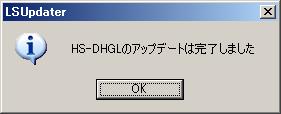
というわけで、/boot の容量には注意が必要。

HS-DHGL をリブートしても同じ。
大丈夫なん?

|
楽天市場
アット・ニフティストア Joshin web |
|
← 玄蔵 GW3.5US-UE/CB(2) |
ハックの記録 LinkStation/玄箱 をハックしよう |
→ HS-DHGL ファームウェア Ver.1.06 に telnet |