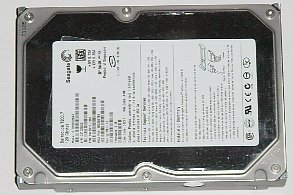
: scsi1 : Marvell SCSI to SATA adapter Vendor: Seagate Model: ST3120026AS Rev: 3.18 Type: Direct-Access ANSI SCSI revision: 03 SCSI device sda: 234441648 512-byte hdwr sectors (120034 MB) SCSI device sda: drive cache: write back SCSI device sda: 234441648 512-byte hdwr sectors (120034 MB) SCSI device sda: drive cache: write back sda: unknown partition table Attached scsi disk sda at scsi0, channel 0, id 0, lun 0 Attached scsi generic sg0 at scsi0, channel 0, id 0, lun 0, type 0 :
~ # fdisk /dev/sda Device contains neither a valid DOS partition table, nor Sun, SGI or OSF disklabel Building a new DOS disklabel. Changes will remain in memory only, until you decide to write them. After that, of course, the previous content won't be recoverable. The number of cylinders for this disk is set to 14593. There is nothing wrong with that, but this is larger than 1024, and could in certain setups cause problems with: 1) software that runs at boot time (e.g., old versions of LILO) 2) booting and partitioning software from other OSs (e.g., DOS FDISK, OS/2 FDISK) Warning: invalid flag 0x00,0x00 of partition table 4 will be corrected by w(rite) Command (m for help): p Disk /dev/sda: 120.0 GB, 120034123776 bytes 255 heads, 63 sectors/track, 14593 cylinders Units = cylinders of 16065 * 512 = 8225280 bytes Device Boot Start End Blocks Id System Command (m for help): w The partition table has been altered! Calling ioctl() to re-read partition table SCSI device sda: 234441648 512-byte hdwr sectors (120034 MB) SCSI device sda: drive cache: write back sda: ~ #
done!
 |
玄人志向
楽天市場 |
 |
玄人志向
|
 玄箱PROをハックしよう |
ASCII
楽天ブックス Amazon |
|
← フロント S-ATA port/ S-ATA port at the front panel |
ハックの記録 LinkStation/玄箱 をハックしよう |
→ 電源ボタン(2) |